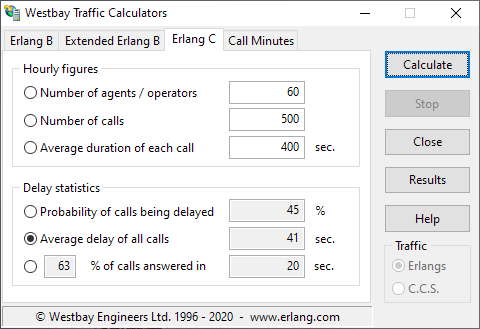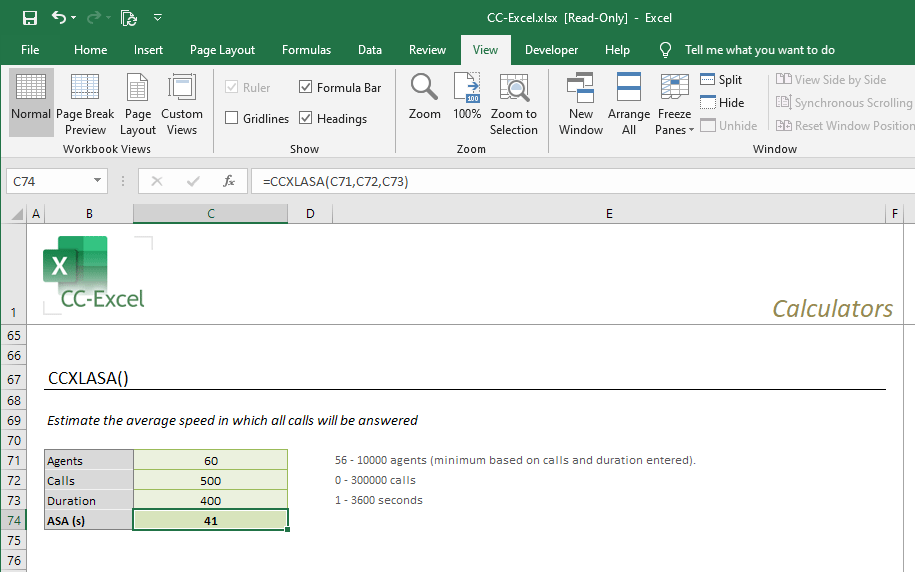Tagged: Excel
- This topic has 6 replies, 1 voice, and was last updated 4 years, 8 months ago by
adam watson.
-
AuthorPosts
-
9th June 2017 at 14:43 #70030
Mark Rollag
GuestMy name is Mark Rollag, I have owned a call center for 16 years and worked in the industry for 10 years prior to that.
I am in Omaha, we eat sleep and breathe call centers.
We successfully manage traditional call center agents all over the world that are handling Inbound Calls, WebChat, Email, Web Contact Us forms, and QA for other companies as well as Outbound.
We use the Erlang Excel addon and it works great.
If you have questions, feel free to ask me!
Thanks, Mark
17th June 2017 at 20:20 #70031pix
Guesthi Mark, thanks for sharing,
Cheers 🙂
pix
19th February 2020 at 18:11 #71436Bill White
GuestI bought the excel addon and when inputting values into the Ansaphone tab, I think the required staffing I am seeing is far too low. What adjustments should I make to have a more realistic result?
I’ve set my answer SLAs at 70% within 90 seconds
Call duration of 600 seconds, after call work of 140 secondsLoaded up last months hourly volume averages
The number of agents the spreadsheet said I needed was below the number of agents I actually had last month, and our average answer times were nowhere near as good as 70% within 90 seconds.
I was already understaffed and Ansaphone computed I needed even less staff. Something is definitely not right with what I’ve done.
19th February 2020 at 21:58 #71441Tom Howard
KeymasterHello,
The Erlang C traffic model makes some assumptions about the nature of the traffic into a call center (see https://www.erlang.com/support/cc-excel-faq/). They include
– Call arrivals are random
– Service times are exponential
– Callers are answered in the order of arrivalIf call arrivals are not random, then Erlang C can tend to underestimate the agents needed. For example, if you have a sudden peak of calls, you’ll need more agents than normal to handle that peak.
If you’d like to send me some example figures, I can check them against our tools and make sure CC-Excel is giving you the expected results. My email address is service@erlang.com.
All the best,
Tom Howard,
Westbay Engineers Ltd.8th May 2020 at 19:12 #72138Jill
GuestI use erlangc to calculate my staffing needs based on an AHT and volume and ASA goal. I would like to do the reverse. I have my volume and AHT and staffing and I want to know the expected ASA is this possible?
Thank you
8th May 2020 at 20:55 #72139Tom Howard
KeymasterHello Jill,
Yes, it’s possible with two of the products we sell at this site.
We have a Windows product called Westbay Traffic Calculators. It has an Erlang C calculator that allows you to make these calculations (ASA from the number of agents, number of calls and call duration).
Here’s screenshot of Westbay Traffic Calculators in action:
If you prefer Excel workbooks, we made an add-in for Microsoft Excel called CC-Excel. It adds nine call center related functions to Excel. One of them is =CCXLASA() and it performs this calculation and, in line with all Excel functions, lets you reference other worksheet cells. In this case, references would be to cells that hold the number of agents, number of calls and call duration. The function result is the estimated ASA.
Here is an Excel screenshot showing the same calculation as before, but using CC-Excel:
More information on these products is available at:
Westbay Traffic Calculators: https://www.erlang.com/products/westbay-traffic-calculators/
CC-Excel: https://www.erlang.com/products/cc-excel/If you have any questions about these products, please reply to this post or email our support team directly: service@erlang.com
Kind regards,
Tom Howard,
Westbay Engineers Ltd.11th May 2020 at 16:49 #72167adam watson
Guesthi there. I am adam. I have a website and this website call center related. I need some help who can help me please visit my website and contact me then help me
-
AuthorPosts
- The forum ‘Call center’ is closed to new topics and replies.