CC-Excel adds nine call center staffing functions to Microsoft Excel that help you model your call center performance in your own workbooks. They work exactly the same as Microsoft Excel’s own built-in functions: in a blank cell, you enter an equals sign (=) followed by the function’s name and its arguments.
For example, a cell with this function:
=CCXLAgents(1050,250,10)
will display the result 81, which is an estimate of the number of agents required to answer 1050 calls per hour of duration 250 seconds, where the average speed of answering the calls is 10 seconds. Instead of entering numbers as the arguments, you could specify references to other cells within the workbook.
CC-Excel installs a workbook with twelve calculators and an example staffing table. You can use them as they are, or build on them to create your own call center staffing tools.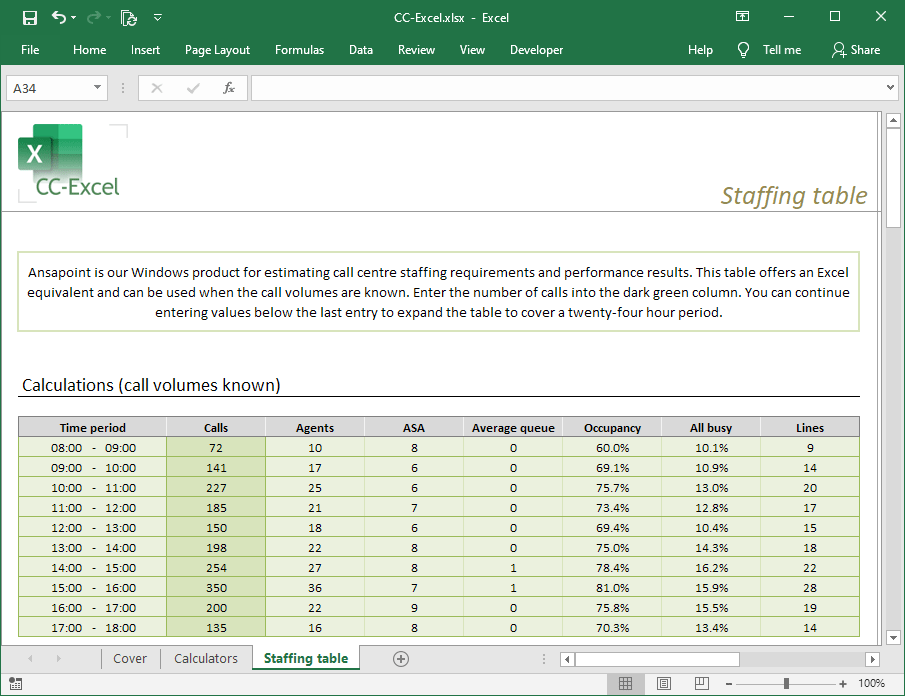
CC-Excel uses the Erlang traffic models that were developed in the first half of the twentieth century to model the performance of telecommunications systems. They make the following assumptions:
– Call arrivals are random
– Callers will wait if the system is busy
– Service times are exponential
– Callers are answered in the order of arrival
– Queue sizes are unlimited
The calculations behind Excel add-ins are not transportable within workbooks. Only references to the functions’ names are embedded within workbooks and the calculations themselves are resolved using coding that is integrated within an Excel installation. Anyone wishing to make use of the workbooks you create must also have CC-Excel installed locally on their computer.
CC-Excel can model up to 300,000 calls per hour, 10,000 agents and call durations up to 7200 seconds. Details for each function are available in the User Guide.
Erlang for Excel is an Excel add-in that provides functions for Erlang B, Extended Erlang B and Erlang C. It includes two call center functions (ErlCAgents and ErlCalls). The remaining six functions relate to telecommunications network design. By contrast, CC-Excel is a specialist product for call center management and includes nine functions for calculating many aspects of contact center performance.
CC-Excel’s call center functions assume that your call volumes are based on the number of call handled during a one-hour period. In some cases, call volumes for only thirty minutes are available. Before you apply those values as an argument to a CC-Excel function, you should double them to convert them to hourly figures.
Our Excel add-ins work on all Windows desktop versions of Excel from 97 to 2021, both 32-bit and 64-bit, and with the Windows desktop version of Excel provided with Microsoft 365 (formerly Office 365) subscriptions. They will not work with Excel for the web (the cloud-based workbook product), or with any Apple Mac versions of Excel.
CC-Excel costs $99 (US dollars) for an installation on a single computer. We also offer enterprise licences for multiple installations.
This is a once-only payment and includes free upgrades for the lifetime of the product.


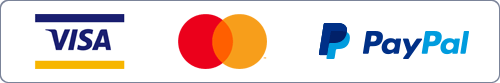
Hi!
I had to format my computer, and now when I want to install the program again, it gives me an error.
Thanks
Hello. Our support team (service@erlang.com) have just contacted you by email. You should now be able to install the software, but please feel free to contact them if you need any further help.
Kind regards.
Why am I getting an unconfirmed download error even though I approved the download and marked it not a scam?
Your download is being blocked by Microsoft’s SmartScreen anti-mailware component. Please see https://www.erlang.com/support/smartscreen-download/ for instructions on how to continue.
Is there any way to test this product before purchase? I would like to see if it will be something the Workforce Management Team will want to use.
We do not have a trial version – sorry. But if you decide within fourteen days that the software is not right for you, we will refund your purchase as long as you uninstall the software from your computer.
Hello,
Please advise what will be installation command for silent deployment via Intune.
Regards Martin
Sorry, but our products do not support silent or remote installations. You need to run the downloaded installation software on the computer that the software will be used on.
Thank you, for quick response.
Regards Martin