The results summary is shown in a panel immediately below the Daily Calls Table.
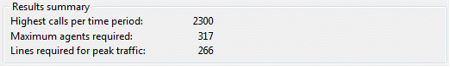
The Results Summary
The results for the busiest time period of the current day are shown in this area. The three figures shown are:
Highest calls per interval
This figure shows the number of calls received during the busiest time period of the current day.
Maximum agents required
This figure shows the number of agents required to answer calls during the busiest time period of the current day, if the Call Answering Service Level Target specified in the Project Properties Dialogue Box is to be met.
Lines required for peak traffic
This figure shows the number of lines which are required into the ACD system serving the call centre during its busiest time period, if the Trunk Blocking Service Target specified in the Project Properties Dialogue Box is to be met. This calculation assumes that the trunk group serving the ACD is used only to carry the inbound traffic to the call centre. In practice, the number of lines serving a call centre is not dynamic, and the lines must cater for the highest level of anticipated incoming calls. Therefore the highest figure for the busiest day must be used.
If necessary, the results summary area can be removed by select Tools | Summary panel from the Main Menu.
See also
Project Properties Dialogue Box