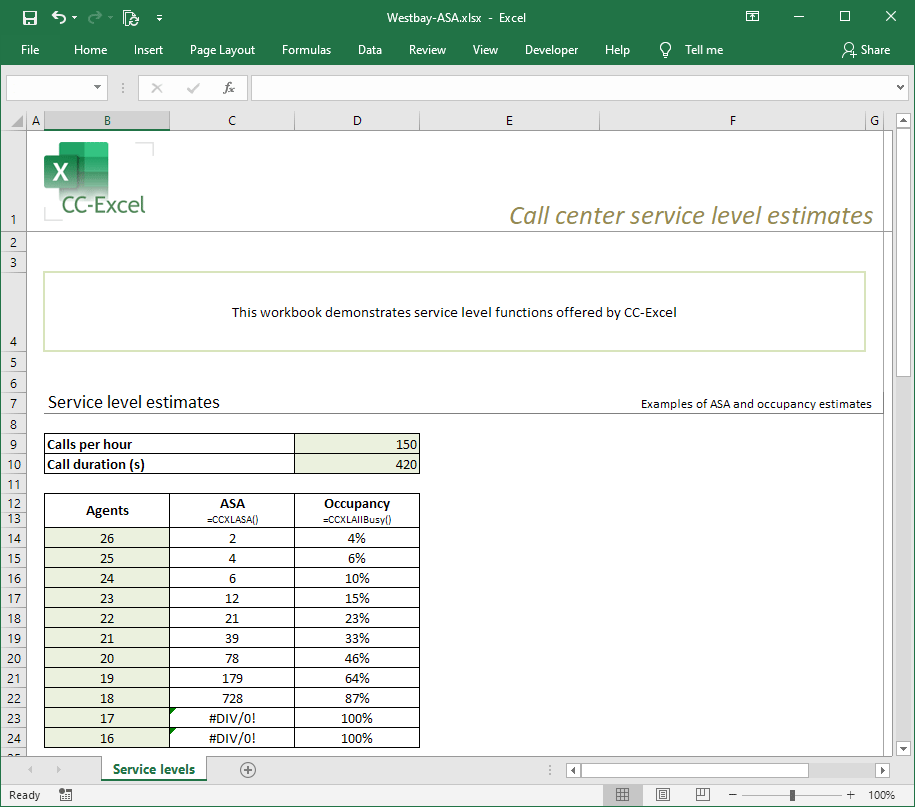Tagged: Excel
- This topic has 8 replies, 2 voices, and was last updated 3 years, 8 months ago by
Tom Howard.
-
AuthorPosts
-
24th January 2021 at 09:48 #78616
Tom Howard
KeymasterAlthough our products are most often used to work out the number of agents needed to handle calls, we’re often asked how they can be used to estimate the performance of a call center. CC-Excel can handle these reverse calculations, and the most basic metric is ASA – average speed of answer. It’s simply the average time it takes a call to be presented to an agent. CC-Excel implements it using the CCXLASA function, which takes three arguments:
=CCXLASA ( Agents , Calls , Duration )
In many cases, CCXLASA produces a result of zero, or close to it. That’s because, in a capable call center, queuing is kept to a minimum and ASA is the average delay of all calls, including those that are not queued.
Using CC-Excel, I created a workbook in which I model a call center receiving 150 calls of 420 seconds in an hour. As the number of available agents reduces from 26, ASA increases. 22 seems a reasonable number of agents, resulting in an ASA of 21 seconds. Below 22 agents, the average delay increases rapidly until 18 agents, when the waiting times become unacceptably high. (You can download this workbook and experiment for yourself.)
An interesting secondary measurement is occupancy; the percentage of time that all agents are busy and further calls enter a queue. In CC-Excel, it’s implemented using the CCXLAllBusy function, which takes the same arguments as CCXLASA. As you’d expect, occupancy increases as ASA rises. At 17 agents, it reaches 100%. At this point, the call center becomes saturated as all agents are busy all of the time. You might think this is the most efficient use of your staff but, in reality, it creates an unstable situation in which every new call enters an ever-lengthening queue. Eventually, callers abandon their attempts to reach your company and go elsewhere.
For 17 agents and below, the CCXLASA returns the error #DIV/0!. This is telling you that the ASA cannot be calculated because the total number of agent-seconds available is less than total volume of calls, in seconds.
So, going against conventional wisdom, I’d suggest staying well clear of 100% occupancy. Not only does a sweat-shop call center breed stressed and unmotivated staff, it impacts severely on caller experience.
The Erlang models can sometimes return results that are counterintuitive. But, of course, that’s why call center professionals use analytical tools – to take intuition out of design practice.
You can download this workbook (Westbay-ASA.xlsx)
You will need CC-Excel installed in order for the formulae to resolve.27th January 2021 at 21:17 #78639BillieBob
GuestLooks good on paper but I don’t know if that’s always realistic. I guess if you have admin work that they can do while waiting for calls then that’s OK, but I employ staff to answer calls.
30th January 2021 at 21:24 #78641Barbara Chapman
GuestI agree with Tom. I work in a 911 call center. If all dispatchers were on calls all the time, new calls would not be answered with safe targets. 23% occupancy seems a little low, but I know that if my dispatchers are handling calls more than 50% of their time, I need to get more staff at their stations.
2nd February 2021 at 20:57 #78685Shawn McCarty
GuestI had always heard that above 85% occupancy was pushing agents too hard. I tend to use something lower in my staff models that builds in wiggle for peak days.
I had convinced my organization to purchase the Westbay calculator at the organizational level just to get the Erlang for Excel plug in. Does CC Excel replace that or is it a separate product?
2nd February 2021 at 21:52 #78697Tom Howard
KeymasterHi Shawn,
Westbay Traffic Calculators, which includes Erlang for Excel, is a more general Erlang calculation tool, offering Erlang B, Extended Erlang B etc. CC-Excel is specifically for call center calculations within Excel and support many types of reverse calculations to estimate performance (it adds nine call center functions to Excel.
We still sell both products.
Regards,
Tom Howard.5th February 2021 at 11:47 #78714John Cockerill
GuestTom & all,
Hard and fast rules and measure are good for modelling as was done in the example. Real world centres are messy. There is an ebb and flow to the occupancy measure by time of day and day of week. Centre management are always trying to optimize staff with demand. In Shawn McCarty’s comment he mentions the 85% rule. Allow me to add a range as well as some more absolutes to the discussion.First if the centre aims for a 75% (could be as low as 70%) to 85% (could be in the low 80% range) then usually the staff have enough work at a rate they can cope with and callers are usually well serviced in the 80% of call being answered within 20 sec. a norm for most customer service. 911 or tech support are different cases and service level. Below that rate, 75% the staff have too much time between calls and can be bored, get distracted and often develop other poor behaviours.
Above the 85% is not hard and fast, but time dependent. For some periods of the day, week, or season, staff and the centre can operate at or above that 85% point. For how long is the better question. In practice, keeping a centre at or above that threshold for more than two weeks usually starts to wear on the staff. This results in turnover (very high cost), absenteeism (high effect on the service level).
Final point is how and when to measure occupancy. Best practice is to do so daily for observational purpose and weekly for tracking and decision purposes. This weekly centre measure will reduce the noise and the variation of the daily and hour fluctuations. And will give a measure that is actionable and not just a model.
Tom, fyi, all of our team use Westbay Traffic Calculators,. Colin and I have used them often in live discussions with clients and presentations. Thank you for this tool.
5th February 2021 at 11:49 #78728Tom Howard
KeymasterThanks John.
“Below that rate, 75% the staff have too much time between calls and can be bored, get distracted and often develop other poor behaviours“
– that’s particularly interesting and not something a statistical model can take into account, of course.
Thank you for your kind comments about our products.
Tom H.
25th February 2021 at 20:06 #79437Anita Punj
GuestI used your tool to calculate the # of agented needed for one of our department. The tool was projecting low occupancy rate with the number of agents needed every interval. How can we increase the occupancy rate in your tool. The only changes we can make is add the number of calls. Please advise.
25th February 2021 at 20:11 #79442Tom Howard
KeymasterDifficult to answer, because the occupancy is what it is.
Imagine a motorway. You have a formula that works out how congested it becomes. You can make the motorway more congested by adding more cars (more calls to your centre) or closing a lane (reducing the number of agents).
You can estimate the occupancy using the CCXLAllBusy() function (see above) but occupancy will always be a result rather than an input.
-
AuthorPosts
- The forum ‘Excel Boardroom’ is closed to new topics and replies.