When you start the Traffic Calculators, a window will appear with four tab controls at the top. Select the tab Erlang C.
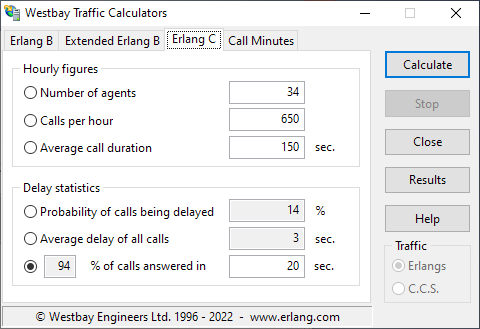
The Erlang C Calculator
The calculator is divided into two sections. The top section is for the entry of variables describing the quantity of calls received by a group of agents. The bottom section describes the queuing and delay characteristics of that group of agents. Each quantity has an associated radio button that is used to show which quantity is unknown and to be calculated.
Common to all three calculators, there are five buttons on the right hand side of the window. Click here for information on their use.
When entering figures into the edit boxes, a full stop or period should be used as a decimal mark, NOT a comma as is the convention in some European countries.
See also