The Ansapoint main window offers an easy and intuitive way to navigate through the information in the Ansapoint database. The left hand pane shows the structure of the entire Ansapoint database, using a tree structure.
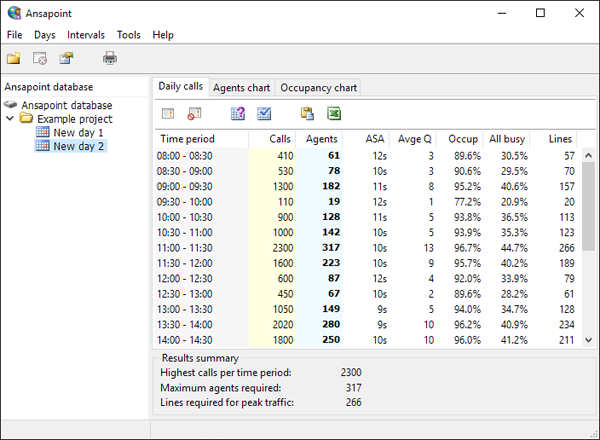
The Ansapoint main window
When a day is selected, the Daily Calls Table is shown in the right hand pane which is used to enter call volumes for the selected day, and which shows the results of the analyses when they have been performed.
The Main Menu is available at the top of the window.
See also