Days within a project share common parameters defined by the project, which this dialogue box can be used to change. To open the Project Properties Dialogue Box for the current project, select Projects | Properties from the main menu.
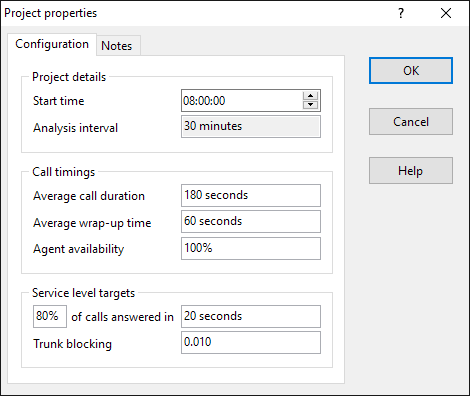
Project Properties Dialogue Box
The following features of the project can be changed:
Start time
Each project is assigned a start time, which is 09:00 (9 am) by default. All days contained in a project share this start time. The start time is used to calculate the time periods shown for each interval in the Daily Calls Table.
Analysis interval
This is a read-only box showing the time intervals which the project was created to handle. The interval periods cannot be changed once a project has been created.
Average call duration
The average duration for all calls in a project is entered into this box. This is the time during which a call has been answered and is in progress. It does not include the time taken to answer a call, or the wrap-up time. The figure is entered in seconds into this box.
Wrap-up time
The wrap-up time (or wrap time) is the time an agent is busy and unavailable to handle another incoming call after the previous call has been completed. It is usually the time taken to complete the administrative tasks relating to the previous call, such as entering a sales order into a computer. The figure is entered in seconds into this box.
Agent availability
The Agent Availability is the percentage of time that an agent is available for answering calls. The default figure is 100%. By reducing this figure, staff breaks can be taken into account. This is also known as shrinkage.
Service level targets
The first two boxes in the Service Level Targets area allow you to specify the call answering targets which you require of your call centre. Call answering targets are specified in Ansapoint in terms percentage of calls answered within a given time. A commonly used target is 80 / 20, which means that you aim to answer 80% of your calls within 20 seconds.
Trunk blocking is specified in the third box of the Service Level Targets area. Trunk blocking is the ratio of calls which cannot be completed because insufficient lines have provided. Callers experiencing blocking will usually hear a busy tone. A commonly used blocking target is 0.010, which means that 1% of calls will experience blocking during the busiest periods.
Notes
Clicking on the Notes tab at the top of the dialogue box reveals a free-form text area that can be used to record details of the project. There is no limit to the length of the text that can be stored using this feature.
See also